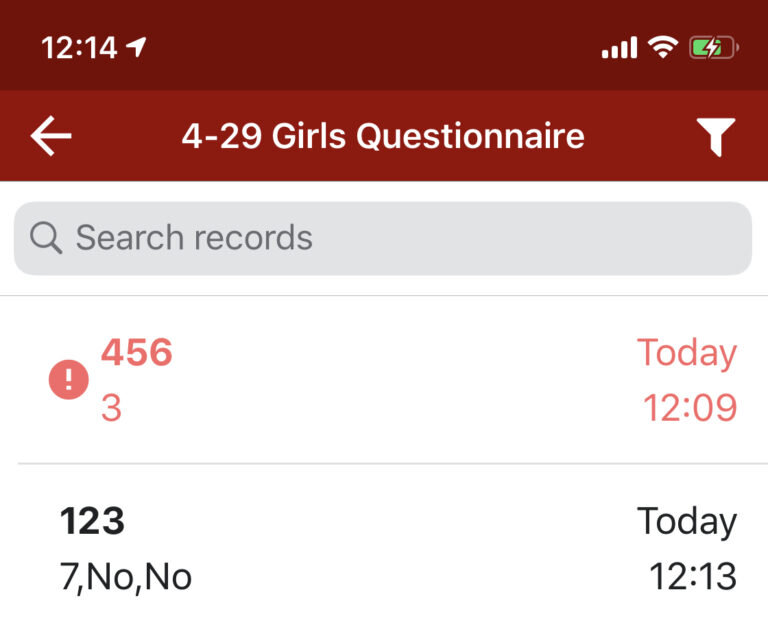User feedback rocks!
Invalid data record marked by red exclamation point
Over the 15+ years we’ve been working on Magpi, we’ve had an enormous number of suggestions from users, including some great ones. The changed UI in Magpi+, ranking questions, and many other features were originally suggested by devoted Magpi users, and that process continues. Last fall a Magpi user at Harvard contacted us regarding the process for identifying invalid responses in a questionnaire.
How response validation works in Magpi
Basically, in Magpi the form designer can put constraints on which answers to a question are valid. The simplest example is a required question; another is requiring that a numeric answer fall between a minimum and a maximum value. In our current mobile app, Magpi+, users can save a data record (a “filled-out” form) with answers that violate these constraints — but that invalid record won’t be uploaded to the Magpi website until all invalid responses are corrected, and will be identified in the record list with a red exclamation point icon.
This can be seen in the screenshot at right, which shows two data records — and the top one is marked with a red exclamation point icon to show that something is not valid about the record. Since invalid records are not synced to the server, we also see that that record is in all-red text, which tells us it has not been synced.
Where’s my invalid response?
If you tap on an invalid record like the one shown, it will put you back in the form, and you can then go through the form and correct your answers. What our Harvard user explained to us, though, was that it was a very tedious process to find the invalid responses if the form was, say, 300 questions.
Point well taken!
We put our heads together and came up with a much easier way to get through long forms and identify invalid responses: the “invalid response bar” (or IRB):
As always, we’re happy to answer any questions at support@magpi.com